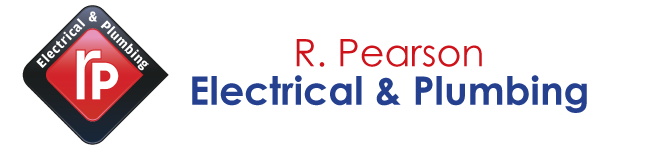Are you ready to give your living room a makeover but dreading the thought of moving that cumbersome TV? Fear not! In this blog post, we will guide you on how to safely remove and reinstall your TV without breaking a sweat. Say goodbye to heavy lifting and hello to a stress-free home entertainment upgrade!
Knowing how to safely remove and reinstall your TV is vital for both physical safety and financial reasons. It also gives you better control over the placement of your TV in your home. In the following sections, we will discuss step-by-step instructions on how to safely remove and reinstall your TV without causing any damage.
Step 1: Preparing for the removal process
Before you start removing your TV from its current location, it is important to take a few necessary steps to ensure a safe and successful removal process. These preparations will not only protect your TV from any potential damage, but also prevent any accidents or injuries during the removal.
1. Measure the Size and Weight of Your TV
The first step in preparing for the removal process is to measure the size and weight of your TV. This information will help you determine how many people you may need to assist with the removal, as well as what type of equipment and transportation will be required. It is essential to know these details beforehand in order to avoid any last-minute surprises or difficulties.
2. Gather Necessary Tools and Equipment
Next, gather all the necessary tools and equipment that will be needed for the removal process. This may include screwdrivers, wrenches, straps or ropes, moving blankets, and a dolly or hand truck. Having these items readily available will make the removal process smoother and more efficient.
3. Clear Pathways
Clearing pathways from your TV’s current location to its new spot is crucial in ensuring a safe and smooth removal. Make sure there are no obstacles such as furniture or loose rugs that can obstruct your way while carrying your TV. Also, remove any fragile items that could potentially get damaged during the removal process.
4. Secure Cords and Cables
Before unplugging any cords or cables connected to your TV, make sure they are secured properly so they do not get tangled or damaged during transport. Use twist ties or zip ties to bundle them together neatly before unplugging them from their respective ports.
5. Protect Your TV Screen
The screen of your TV is very delicate and can easily get scratched or cracked if not handled carefully during the removal process. To protect it, cover it with a soft cloth or bubble wrap before placing it into a box or wrapping it with moving blankets.
6. Enlist Help
Removing and reinstalling a TV can be a two-person job, especially if it is a larger or heavier model. Enlist the help of friends or family members to make the process safer and easier for everyone involved.
By following these preparations before starting the removal process, you can ensure that your TV will be safely removed and reinstalled without any hiccups along the way. Taking these extra precautions will also give you peace of mind knowing that your TV is in good hands during the move.
Step 2: Removing the TV from the wall or stand
Now that you have prepared your workspace and gathered all the necessary tools, it’s time to remove your TV from its current location. Whether it is mounted on a wall or placed on a stand, this step requires caution and proper handling to avoid any damage to your TV or injury to yourself.
1. Unplug all cables and cords
The first step is to unplug all cables and cords connected to your TV. This includes the power cord, HDMI cables, audio cables, and any other devices such as gaming consoles or DVD players. Make sure to label each cable so that you can easily reconnect them when reinstalling the TV.
2. Check the weight of your TV
Before attempting to remove your TV from the wall or stand, it’s important to know its weight. This will help you determine if you need assistance in carrying it safely. Most TVs today come with their weight specifications in the user manual or can be found online.
3. For wall-mounted TVs:
If you have a wall-mounted TV, start by removing any screws holding the brackets in place using a screwdriver. It’s always best to have someone hold onto the TV while removing these screws for added stability.
Once the brackets are removed, carefully lift and tilt the bottom of the TV towards yourself while keeping a firm grip on both sides of the screen. Slowly pull it away from the wall until it is completely free from its mounting plate.
4. For TVs placed on stands:
If your TV is sitting on a stand, check if there are any bolts securing it in place at either end of the base. If yes, use an appropriate wrench size to loosen and remove them before lifting off your TV.
For TVs that simply sit on top of their stands without any bolts or screws holding them down, gently lift up one side at a time while keeping an even pressure on both sides. Once the TV is free from the stand, place it on a soft surface such as a blanket or rug.
5. Have someone assist you
As mentioned earlier, TVs can be heavy and awkward to handle, so having someone assist you in this step can make the process easier and safer. Make sure to communicate and work together to lift and move the TV gently without any sudden movements.
By following these steps carefully, you can safely remove your TV from its wall mount or stand without causing any damage. In the next section, we will discuss how to properly transport and store your TV before reinstalling it in its new location.
Step 3: Properly packing and transporting the TV
After safely disconnecting and preparing your TV for removal, it is important to properly pack and transport it to ensure its safety during the move. The following steps will guide you in how to pack and transport your TV safely:
1. Gather necessary supplies: Before starting the packing process, make sure you have all the necessary supplies such as a sturdy moving box, bubble wrap or blankets, packing tape, and a marker for labeling.
2. Wrap the screen: Start by covering the screen of your TV with bubble wrap or soft blankets. This will protect it from any scratches or damages during transportation.
3. Remove any detachable parts: If your TV has any detachable parts such as stand or wall mount brackets, make sure to remove them before packing. These parts should be wrapped separately with bubble wrap or placed in a small box.
4. Secure cords and cables: Use twist ties or rubber bands to secure any loose cords and cables. This will prevent them from tangling or getting damaged during transportation.
5. Place in a sturdy box: Choose a sturdy moving box that is slightly larger than your TV set so that there is enough space for cushioning materials inside. Place your wrapped TV in an upright position inside the box.
6. Fill gaps with cushioning material: To avoid any movement of the TV inside the box, fill any gaps between the screen and edges of the box with cushioning material such as bubble wrap or crumpled paper.
7. Label the box appropriately: Clearly label your moving box with “Fragile” stickers on all sides along with “This Side Up” markings to ensure proper handling during transportation.
8. Use appropriate tools for loading: While loading your packed TV into a vehicle, make sure to use a dolly or hand truck for easier handling and placement into the vehicle.
9. Securely fasten in place: Once loaded, make sure to securely fasten your TV in place with straps or ropes to prevent it from shifting during transportation.
10. Unpack with caution: When unpacking your TV at the new location, ensure that you handle it with care. Remove all packaging materials and reattach any detachable parts before setting it up in its new position.
By following these steps, you can safely pack and transport your TV without worrying about any damages during the move. Remember to also follow proper lifting techniques and have someone assist you while loading and unloading the TV for added safety.
Step 4: Reinstalling the TV in a new location
After safely removing your TV from its current location, it is important to properly reinstall it in its new spot. This step may seem straightforward, but there are still precautions that need to be taken to ensure your TV is securely and safely set up.
1. Gather necessary tools: Before starting the reinstallation process, make sure you have all the necessary tools on hand. These may include a screwdriver, leveler, measuring tape, and mounting brackets if applicable.
2. Choose a suitable location: Carefully consider where you want to place your TV in its new location. Make sure the area has enough space for proper ventilation and allows for comfortable viewing. Avoid placing it near any heat sources or in direct sunlight as this can damage the TV.
3. Mounting options: If you are planning on mounting your TV on the wall, be sure to carefully follow the manufacturer’s instructions for correct placement and use of mounting brackets. Use a stud finder to locate wall studs before drilling any holes and always double check with a leveler to ensure your TV will be straight.
4. Cables and wires: As you reinstall your TV, take extra care when reconnecting cables and wires. Make sure they are not tangled or twisted as this can affect picture quality or even cause damage to the cords themselves.
5. Power source: When plugging back in the power cord, make sure it is connected securely and not damaged in any way. It is also recommended to use surge protectors which can help prevent damage from power surges.
6. Test connections: Once everything is set up, turn on your TV and test all connections including cable/satellite boxes, gaming consoles, or any other devices that were previously connected.
7. Adjust settings: Depending on your new location’s lighting conditions, you may need to adjust brightness or contrast settings for optimal viewing experience. You may also need to recalibrate audio settings if your TV is equipped with external speakers.
8. Final check: Before fully settling into your new TV viewing experience, do a final check of all connections and make sure everything is working properly.
By following these steps, you can safely and successfully reinstall your TV in a new location. Remember to always handle your TV with care and consult the manufacturer’s instructions for any specific guidelines or recommendations.
Step 5: Tips for setting up the TV in its new spot
After successfully removing your TV and safely transporting it to its new location, it’s time to set it up in its new spot. This step is crucial as improper placement or installation can result in damage to your TV or even cause hazards in your home. Here are some tips to ensure a smooth and safe setup process.
1. Choose the Right Location: Before setting up your TV, consider the layout of the room and choose a suitable location that will provide optimal viewing experience. Avoid placing your TV near windows or other sources of light that can cause glare on the screen. Also, make sure there is enough space around the TV for proper ventilation.
2. Use a Stable Surface: It’s important to place your TV on a stable and flat surface to prevent it from tipping over or falling. A sturdy entertainment center or wall mount is recommended for larger TVs, while smaller ones can be placed on a table or stand specifically designed for TVs.
3. Connect Cables Carefully: When reconnecting all the cables, make sure they are properly inserted into their respective ports without excessive force. Improper cable connections can lead to malfunctioning of your TV or even risk damages due to loose connections.
4. Adjust Picture Settings: Once you have connected all the cables and turned on your TV, take some time to adjust picture settings such as brightness, contrast, and color saturation according to your preference. This will not only enhance your viewing experience but also protect your eyes from strain caused by overly bright screens.
5. Secure Wires: Ensure that any wires connected to your TV are neatly secured using ties or clips along with furniture or walls, especially if you have pets or children who could potentially trip over them.
6. Test Your Setup: Before settling down for an evening of binge-watching, test out all functions such as changing channels and adjusting volume on both your TV and remote. This will ensure that everything is working correctly before you get too comfortable.
By following these tips, you can safely set up your TV in its new spot and enjoy your favorite shows without any hassle. Remember, if at any point you feel unsure or uncomfortable with the setup process, it’s always best to seek professional help from a technician.